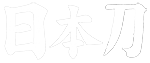This site has a favorites button that can be found throughout the gallery section. The button, when clicked will create a list of your favorites.
To make your favorites list, find any swords of interest within the gallery, click the favorite button.
After this, all your ‘Favorited’ swords clicked on will appear in the link below.
[favorited_button]
You may also find the link to access favorites in the ‘Links’ drop down button or at the footer of any page on this site.
-This option will add one or more cookies to your computer to save the items on which the favorite button was pressed. You may click on the pad lock in the URL navigation bar of your browser to view cookies in use.
-Clearing your cookies may cause you to loose your selections.